Querying
Sharing information or analyzing KPI and figures don't always require dashboards with charts.
You may want to explore your data, gain insight and also export the results of your queries in CSV/Excel format for external use.
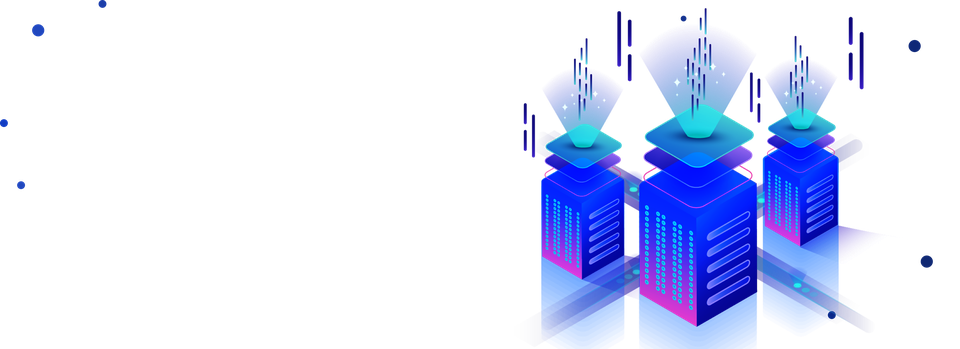
Sharing information or analyzing KPI and figures don't always require dashboards with charts.
You may want to explore your data, gain insight and also export the results of your queries in CSV/Excel format for external use.
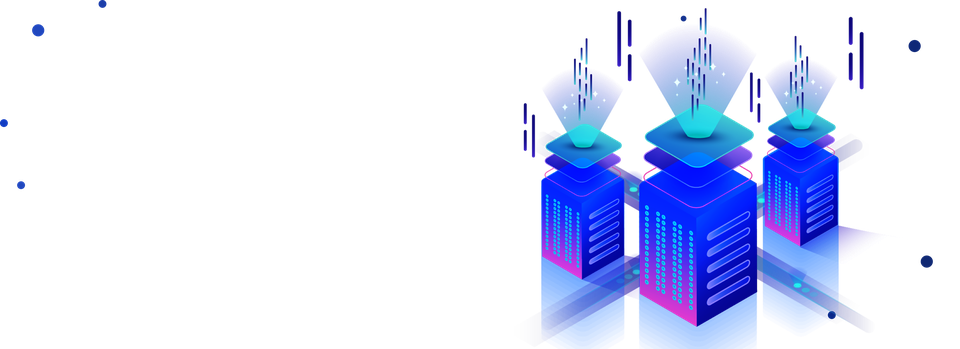

NODATA helps you through the various stages of query building, especially if you don’t know your data platform query language by offering a fully graphical query builder and native export features.

Query editor provides information from data definition, so each member of your team can discover the data when building queries.

From text and numbers manipulation to conditional functions through financial functions, NODATA implements a large set of tools to create custom fields and apply your own rules.

You can choose to gather different types of sources from any system. Configure join or/and union to put one source alongside or subsequent to the other.

Transform your data by powerful multi-dimensional aggregation, refine the scope with filters, select values based on actual resultset and then sort your data.
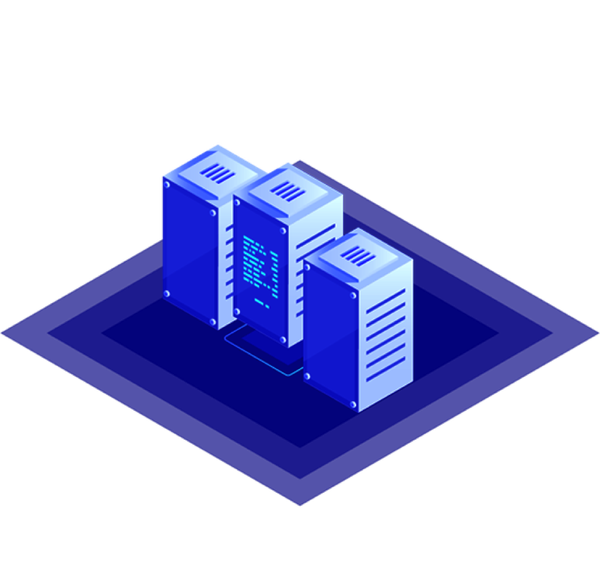
NODATA supports multiple data platforms, so if you plan to migrate on another data platform, just define a new system in NODATA project settings - there will be no additional work to make your queries running.
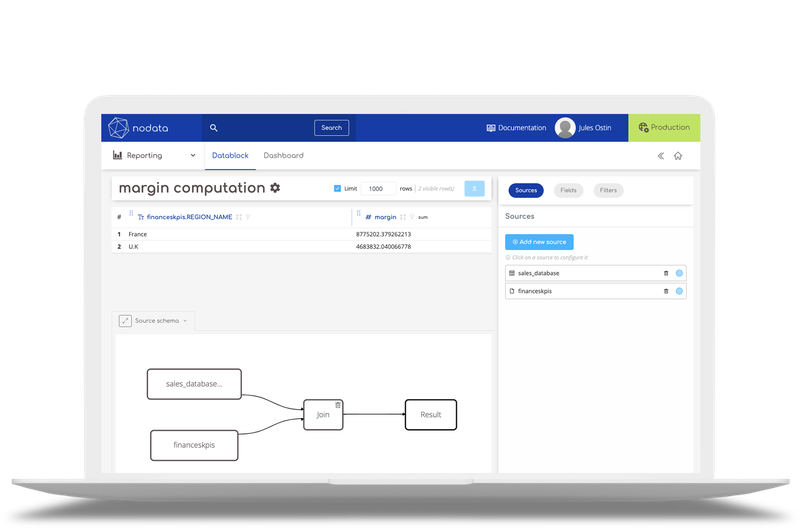
NODATA provides a powerful processing engine running in memory, which allows you to combine different types of data sources, and to benefit from a fast and seamless computation within your web browser.
Simply flip a switch to leverage on your data platform power when you need to compute over a very large dataset.
NODATA has no heavy infrastructure requirements. In both modes, Bridge NODATA component is used to retrieve data from your data platforms and bring them to your browser (and back).

EXPERT MODE
NODATA also provides a query editor which allows you to write and execute your own custom queries.

EMBEDDED DATA DICTIONARY
NODATA comes with a data dictionary, available at any time for any user, to guide during query conception with enriched data definitions.

CSV/EXCEL FILE EXPORT
The result of your query can be downloaded in CSV/Excel format.

SMOOTHLY REUSE, DUPLICATE AND SHARE YOUR WORK
All your work of data preparation results in a datablock, a NODATA's original concept defining your query. This datablock can be: